5 Employee Tracking Apps for iPhone to Boost Productivity in 2025
Advertisement
Other than time, the thing that matters the most if you are running a team is keeping track of your employees, whether they are in the field or sitting across the globe. This is critical for their safety and essential for billing based on their time spent on projects. It also makes it easier to assign or re-deploy a resource where it is most needed.
One of the best ways to track your employees is using tracking apps. These apps offer multiple features to gain insights, control, and manage your employees. They help you track and record the billable hours, streamline your workflow, and increase productivity. For your convenience, we have shared the top employee tracking apps here. You can pick any of them as they offer remarkable features that can change how you manage your team and cater to businesses of all sizes!
How To Choose The Best Employee Tracking Applications?
Several employee tracking apps are available in the market. Therefore, to ensure that you choose the right application, here we are sharing the key factors that you must consider while making the selection:
- Real-Time Tracking: When choosing an app, you should make sure that it has GPS capabilities to track the location of your employees while they are on the job.
- Attendance Tracking: The app should record the employee attendance and efficiently handle their time-off requests.
- Time-Tracking: This feature allows businesses to track how long an employee spends on each task or any specific task. Businesses can bill the client for the total time spent on the projects.
- Ease of Use: The application should have a user-friendly interface so that each staff member can use it without requiring any training.
- Customizable: A must feature is the ability of the app to fit the specific needs of your business (like permissions, custom work hours, or roles).
- Cost-Effective: The employee tracking app must be reasonably priced and affordable for businesses of all sizes.
- Trial Period: It would be great if the app offered a demo. This way, you can test the app and ensure it is best for your business before purchasing.
5 Employee Tracking Apps for iPhone
Below, you can find the five best employee tracking apps for iPhone users:
Hubstaff
Hubstaff is an employee tracking app that focuses on workforce management for remote or mobile teams. It includes features like time tracking, employee monitoring, and productivity analytics designed to increase productivity. It has robust geofencing and GPS time tracker capabilities. It is easy to use and allows employees to log in through multiple access points, whether their iPhone, Mac, desktop, or browser extensions. Its GPS tracker tracks employee data, like location and working hours, in real-time, improving the overall efficiency of their work. Its screenshot feature lets you capture an employee’s screen at a customizable interval for record purposes. Indigenous invoicing, project management features, and third-party integration are remarkable features. But, it offers only limited options in the free plan.

Homebase
Homebase is a good option for medium or small businesses. It allows you to track your employees’ GPS locations through your iPhone. The app offers an integrated GPS tracking system with other features, like time management, which makes it even more suitable for office-based and remote teams. The geofencing capability of Homebase allows you to set a geographical boundary, tracking employees' designated work locations while ensuring a clocking-in and out option. It also adds accuracy to time tracking, ensuring workforce accountability. Employees can simply Clock in with a click on their cell phone, making it easy to use. Similarly, creating profiles and setting permissions is straightforward, reducing inefficiencies and chances of errors. The app lacks in-depth and detailed GPS tracking, which is the major drawback of Homebase.
Clockify
Clockify is another robust and cost-effective employee tracking app that enables you to track employees’ work hours across different projects, especially in other teams. It supports unlimited users for free and offers multiple tracking methods, such as timers, clock-in kiosks, or timesheets. Its unlimited users policy allows you to add as many team members as you require. Its intuitive interface is easy to navigate, setting up your tracker becomes easy, and its responsive and efficient customer support is there to help you when needed. But Clockify offers basic project management. The free plan comes with limited features.
Connecteam
Connecteam provides comprehensive iPhone GPS tracking for diverse team structures, from office-based to remote ones. Its key focus is user-friendly time-tracking functionality, which is particularly intuitive on iPhone. Other features include easy clock-ins with a simple start shift button and the option to prevent early clock-ins and automatically clock out when an employee’s shift ends. Its GPS tracking restriction keeps the employee clock in and out within the location, ensuring their attendance and location tracking accuracy. It is vital for businesses that go to physical locations. The geofencing capabilities of Connecteam make it a must-have employee tracking application for businesses. But remember that the app requires a good internet connection to work properly.

Timely
Timely is another employee-tracking application designed for teams or organizations to track their time accurately. With its privacy maintenance system, you have complete control over information that goes public. Teams can visualize their time mapping, planning, and mapping, see their billing sheet through automatic time tracking, and have a GPS location tracker. Other features include team time management, website tracking, and tracking billable and nonbillable hours. It can also integrate with Jira, Trello, Github, and other applications. You can have alerts, project activity feeds, people breakdowns, and bulk editing options. It is expensive, and its AI functionalities take learning time.
Conclusion:
Employee-tracking apps let you track your employees’ real-time location and complete overview of their daily, weekly, monthly, and yearly work. Not only that, these applications can help you analyze work trends and make smarter business decisions. With these apps, you can know how much time your employees worked and get paid for those hours. Features like easy start and stop timers and the ability to manually add or edit time entries help with accurate invoicing and planning. So, what do you need more? Get any of the apps mentioned above and start achieving your business goals!
Advertisement
Related Articles

How to Customize Your iMovie Videos with Stunning Filters

10 Reasons Why MailerLite Stands Out in 2025: A Complete Review for Email Marketers

How Can You Collect Customer Feedback and Take Action with Enalyzer?

Top 8 OnePageCRM Sales Strategies to Close More Deals in 2025
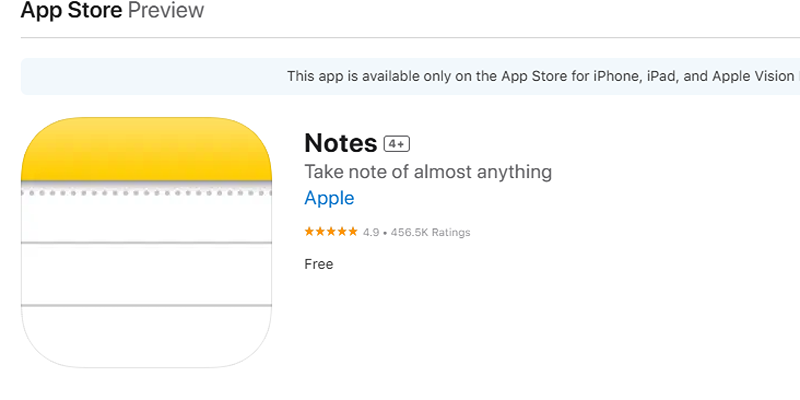
Apple Notes Review: How It Stacks Up Against Rivals

A Beginner’s Guide to Wondershare DVD Slideshow Builder Deluxe

How to Use Reflector 3 and Get 7 Screen-Mirroring Alternatives
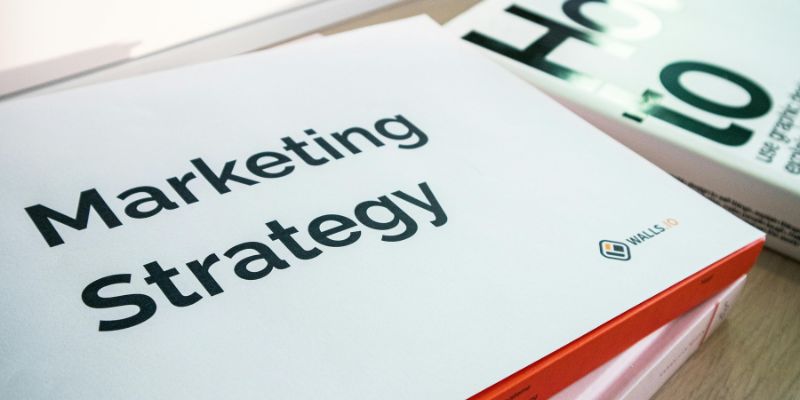
How to drive more conversions from your events with Addevent

5 Creative GitHub Automation Ideas to Try

How to Use JustCall and ChatGPT for Smarter Customer Service?

10 Reddit Automation Ideas You Need To Try In 2025

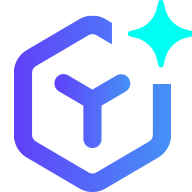 novityinfo
novityinfo