10 Reddit Automation Ideas You Need To Try In 2025
Advertisement
We love Reddit. The chaos, the rabbit holes, the memes, the drama in r/AITA… But let’s be honest—Reddit is a time-consuming app. You log in to check one thing, and two hours later you’re in a thread about 2007 Honda Civics arguing with someone named EggdogSupreme.
We've been there. That’s where automation comes in. With a few smart setups, you can let Reddit work for you—keeping you updated, curating content, managing your posts, and saving you from clutter. Whether you’re a creator, a lurker, a mod, or someone who just wants less noise, these automation ideas are for you.
How Can You Even Automate Reddit?
Yes, you absolutely can. There are a few tools and methods you can use:
- IFTTT (If This Then That) – connects Reddit with other apps like Gmail, Google Sheets, Pocket, etc.
- Zapier – more advanced automation between Reddit and hundreds of other services.
- Python scripts – for the nerds and tinkerers out there. (PRAW = Python Reddit API Wrapper)
- Browser extensions + RSS feeds – the good ol' “low-key automation” route.
We’ll show examples using mostly Zapier and IFTTT, with some optional nerd-bonus ideas thrown in.
1. Get Daily Reddit Digests via Email (Your Own Personalized Front Page)
Tired of bouncing between 15 subreddits every morning? Create a custom digest email that rounds up top posts from your favorite subs and delivers them straight to your inbox.
How to do it:
- Use Zapier or IFTTT
- Trigger: “New hot post in subreddit”
- Action: “Send email”
- Optional: Filter by flair (like only posts tagged [Help] or [Serious])
Now you’ve got a morning newsletter that doesn’t try to sell you a mattress.
2. Save Reddit Posts Automatically to Google Sheets or Notion
Ever read a banger post and forget to save it? Or maybe you’re a content creator grabbing inspo?

Automate it like this:
- Trigger: “You upvote a post” or “Save a post”
- Action: Add it to a spreadsheet (with title, link, date, and subreddit)
Bonus points if you:
- Add a column for tags (manually later)
- Sort them by category (funny, serious, rant, goldmine, etc.)
Basically, your own little Reddit database.
3. Turn Subreddit Threads into RSS Feeds (Then Do Cool Stuff With That)
Okay, this is old-school internet but still very powerful. Reddit subs have RSS feeds. You can plug them into:
- Feed readers like Inoreader or Feedly
- IFTTT or Zapier to trigger actions
- Slack or Discord bots to get alerts in your server
Example:
- Add “https://www.reddit.com/r/[subreddit]/.rss” into your RSS tool.
- Every time a new post appears, it pings you (or logs it).
Perfect for stuff like:
- Job listings in r/forhire
- Freebies in r/GameDeals
- Breaking news in r/worldnews
4. Auto-Post to Reddit From Your Blog or YouTube
Are you a creator? Cross-posting your stuff manually is boring.
With Zapier, you can:
- Trigger: “New blog post” (RSS or WordPress)
- Action: “Submit a link post to subreddit”
Keep it classy, though—Reddit doesn’t love spammy promos. Only post where it's allowed and relevant. (Don’t be that guy.)
5. Monitor Subreddits for Keywords (So You Never Miss a Thread You Care About)
Ever been like, “Man, I wish I knew when someone asked about [specific topic] on Reddit”?
You can automate that.
How:
- Use Zapier or IFTTT
- Trigger: New post in subreddit
- Filter: Only continue if post title contains your keyword
- Action: Email, Slack message, or add to doc
Real examples:
- Monitor r/freelance for “web design”
- Monitor r/hvacadvice for “mini-split”
- Monitor r/AskReddit for oddly specific shower thoughts (just for fun)
Yes, you can be that plugged in.
6. Auto-Remove Your Old Reddit Posts or Comments (Clean House)
Want to nuke your Reddit history? There’s a tool for that: PowerDeleteSuite (browser-based script) or Redact.dev.
While not "automation" in the strictest sense, these tools let you:
- Bulk delete based on age, upvotes, or sub
- Schedule regular wipeouts (Redact even does monthly wipes)
Because maybe that hot take from 2012 doesn’t need to live forever, ya know?
7. Get Reddit Alerts on Discord or Slack
Perfect for mods, communities, or teams that follow specific subs.
Set it up like this:
- Use Zapier or a Reddit bot
- Trigger: New post in a subreddit
- Action: Send message to Discord/Slack channel
Now your whole team gets instant updates when a post goes live in r/technews or r/LocalEventsInYourCity.
Also great if you’re managing a brand and watching for mentions.
8. Auto-Crosspost Between Subreddits (Carefully, Please)
This one takes a bit more finesse.
If you’re a mod (or just active in multiple related subs), you can auto-crosspost content when it hits certain criteria.
Example:
- Trigger: New post in r/LearnProgramming
- Filter: Title contains “JavaScript”
- Action: Post to r/JavaScript
Use responsibly—Reddit doesn’t love bots spamming the feed. This is best for mod-coordinated accounts.
9. Log Reddit Threads You Comment On (Because You’ll Forget)
Ever leave a comment and then completely forget where it was?
Set up an automation that:
- Watches for your Reddit username posting a comment
- Saves the thread link and timestamp to Google Sheets or Notion
Now you’ve got a running log of your activity, which is especially helpful if you’re giving support or building credibility in a niche.
Also: never lose a great convo again.
10. Use Reddit as a Research Tool (Without Lifting a Finger)
Let’s say you’re writing an article, working on a thesis, or just deep-diving into a topic (like “how people actually feel about standing desks”).
You can set up automation to:
- Watch a subreddit or multiple
- Collect posts/comments that include your topic
- Dump them into a doc, email, or Notion board
It’s like having a little Reddit research assistant scraping info for you while you go about your day.
Bonus Tips for Reddit Automation

A few reminders so your Reddit automations don’t spiral:
- Don’t overdo it. Set up a few, monitor, and tweak. Don’t make your inbox a Reddit firehose.
- Stay within Reddit’s API limits. If you’re using custom scripts or bots, follow the rules.
- Check subreddit rules before auto-posting. Seriously, Reddit is rule-heavy and mods don’t play around.
- Keep it ethical. Automation isn’t meant to spam, manipulate karma, or be sketchy.
Keep it smart. Keep it helpful. Keep it cool.
Final Thoughts: Reddit Can Be More Than A Doomscroll App
If you’re someone who uses Reddit to:
- Stay informed
- Connect with niche communities
- Share content
- Do research
- Manage multiple accounts
...then these automations can be a total game-changer. They’ll save you time, keep your digital life organized, and help you get more signal, less noise from the wild world of Reddit.
Set ‘em up. Let them run. Check back once in a while. And if you ever find yourself in r/AskReddit at 3AM reading about people’s most embarrassing middle school memories—hey, no judgment. We’re all human.
On this page
How Can You Even Automate Reddit? 1. Get Daily Reddit Digests via Email (Your Own Personalized Front Page) How to do it: 2. Save Reddit Posts Automatically to Google Sheets or Notion Automate it like this: Bonus points if you: 3. Turn Subreddit Threads into RSS Feeds (Then Do Cool Stuff With That) Example: Perfect for stuff like: 4. Auto-Post to Reddit From Your Blog or YouTube 5. Monitor Subreddits for Keywords (So You Never Miss a Thread You Care About) How: Real examples: 6. Auto-Remove Your Old Reddit Posts or Comments (Clean House) 7. Get Reddit Alerts on Discord or Slack 8. Auto-Crosspost Between Subreddits (Carefully, Please) Example: 9. Log Reddit Threads You Comment On (Because You’ll Forget) 10. Use Reddit as a Research Tool (Without Lifting a Finger) Bonus Tips for Reddit Automation Final Thoughts: Reddit Can Be More Than A Doomscroll AppAdvertisement
Related Articles
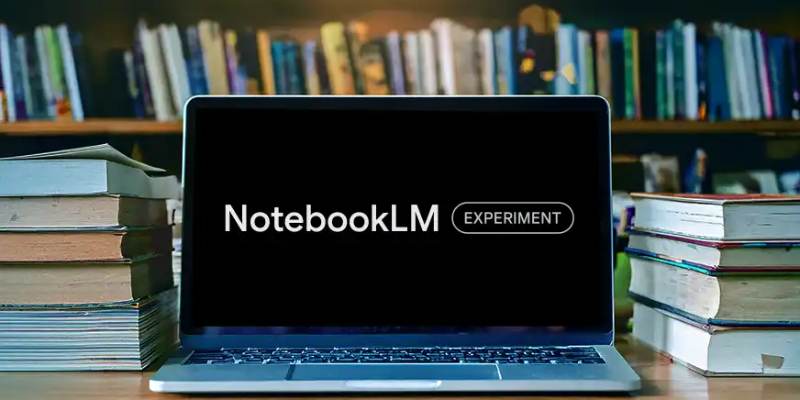
Explore How to Interact with Your Documents Using Google's AI-powered NotebookLM

The Overall Introduction to 2X Videos: Features, Usages, and Creating

Quick Ways To Turn Image Into Text Using Google's Apps

10 Reddit Automation Ideas You Need To Try In 2025

How to Use Reflector 3 and Get 7 Screen-Mirroring Alternatives

Microsoft To-Do automation can simplify your daily planning
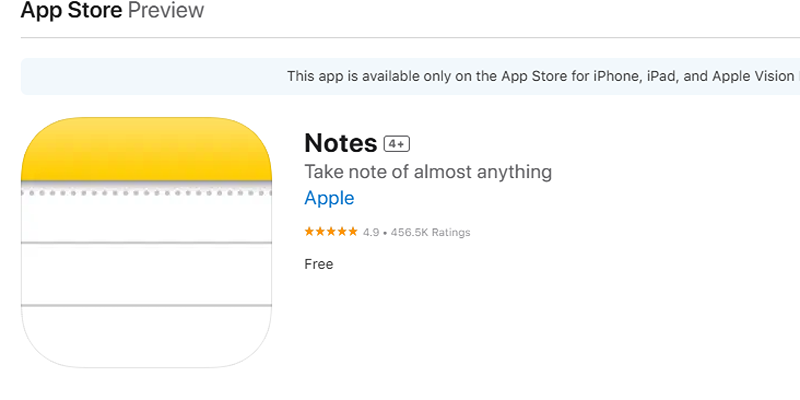
Apple Notes Review: How It Stacks Up Against Rivals

10 Reasons Why MailerLite Stands Out in 2025: A Complete Review for Email Marketers

Got a Video? Here’s How to Play It on Apple TV in 7 Ways

How to Customize Your iMovie Videos with Stunning Filters
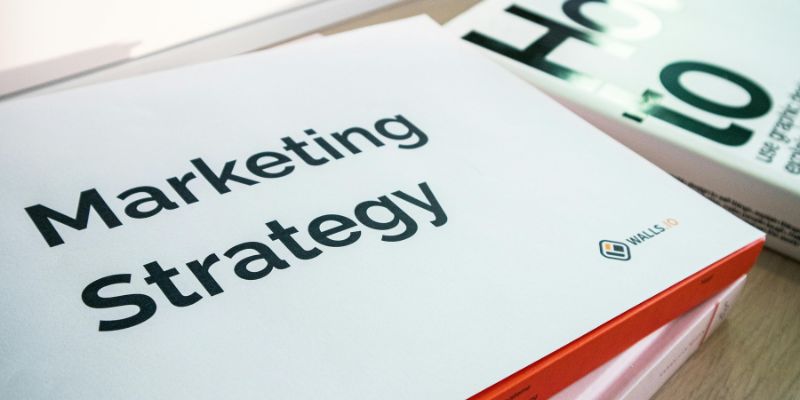
How to drive more conversions from your events with Addevent

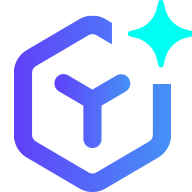 novityinfo
novityinfo