Top 8 OnePageCRM Sales Strategies to Close More Deals in 2025
Advertisement
In the fast-paced world of modern sales, success depends on your skills and the tools and systems that support your daily activities. Sales teams today face increasing pressure to manage more contacts, follow up faster, and close deals efficiently—all without sacrificing personalization. That's where OnePageCRM comes in. Beyond a basic CRM, it offers a smart, action-focused interface that eliminates clutter and boosts productivity.
As 2025 approaches, staying competitive means working smarter with automation, integration, and real-time collaboration. This guide will explore the top 8 OnePageCRM strategies to optimize your pipeline and increase sales conversions.
What Is OnePageCRM?
OnePageCRM is a streamlined sales-focused CRM built to help small and medium-sized businesses convert more leads with less effort. It replaces complex features with an action-based system, encouraging consistent follow-ups and task management. Its simplicity, speed, and smart integrations are ideal for results-driven sales teams.
Ready to supercharge your sales process? Explore the top OnePageCRM strategies to help you close deals faster and build smarter workflows in 2025.
Implement the Next Action Sales Methodology:
OnePageCRM revolves around the "Next Action" sales principle. This methodology pushes you to assign a clear, actionable next step for every contact, whether it's a follow-up call, email, or meeting. You avoid the all-too-common trap of passive lead management by always having a scheduled task.
Instead of wondering who to contact next, your Action Stream becomes a real-time to-do list. It keeps your team aligned and focused. Over time, this method builds a culture of accountability and consistency, which is critical in long-term relationship management. Sales isn't about scattered efforts—it's about keeping momentum going, one action at a time.

Use the Built-In Sales Pipeline for Visual Progress Tracking:
Gone are the days of messy spreadsheets and unclear lead statuses. OnePageCRM offers a customizable visual pipeline that gives sales reps an overview of deal stages, values, and close probabilities. You can name pipeline stages based on your process, like Lead, Qualified, Proposal Sent, Negotiation, and Won/Lost—and drag-and-drop deals as they progress.
This bird's-eye view of your pipeline enables smart decision-making. You can identify stalled deals and focus on high-value opportunities. Plus, visualizing everything makes team collaboration easier and keeps everyone on the same page about what urgently needs attention.
Automate Routine Follow-Ups with Action Streams:
Time is money, and follow-ups are among the most time-consuming parts of sales. The Action Stream in OnePageCRM automates task management based on the next actions. Instead of relying on memory or sticky notes, your system updates itself with what to do next automatically.
For example, if you call a prospect and they ask to be contacted next week, just update the next action, and OnePageCRM will resurface the contact at the right time. You can also create task templates and workflows to streamline repetitive processes. This automation reduces mental clutter and ensures no lead gets forgotten.
Integrate OnePageCRM with Email Tools for Seamless Communication:
Email remains the primary communication tool in sales. You can manage emails without leaving your CRM by integrating OnePageCRM with Gmail, Outlook, or other email platforms. Every message is automatically logged to the contact timeline, ensuring a full record of communication.
Use email templates to send consistent messaging, personalize content using merge fields (like name or company), and leverage bulk sending to simultaneously reach a group of leads. Plus, email tracking gives insight into open rates, helping you follow up when a prospect is most engaged. This integration simplifies outreach and improves response timing.

Utilize Web Forms to Capture Leads Automatically:
Adding OnePageCRM's web forms to your website or landing pages lets you capture lead information automatically. Instead of manually copying and pasting form entries, new contacts are created instantly in your CRM—with source tags, contact details, and next actions.
You can immediately assign default owners, trigger auto-responses, or segment new leads into campaigns. Whether it's a newsletter signup, a demo request, or a product inquiry, web forms ensure that every interaction is captured and followed up without delay. This boosts your conversion rate and saves precious administrative time.
Use Mobile CRM for On-the-Go Updates:
Sales don't just happen at your desk. OnePageCRM's mobile app ensures you're always in touch with your pipeline. Whether leaving a client meeting or traveling between appointments, you can update deals, add notes, or log calls instantly from your smartphone.
Voice-to-text support makes note-taking faster, while push notifications remind you of upcoming tasks. The mobile CRM is a game-changer if you're managing a distributed or field-based sales team. It eliminates delays in updating data and keeps your records fresh and accurate, no matter where you are.
Monitor Team Performance with Sales Reports and Dashboards:
OnePageCRM provides detailed performance tracking through reports and dashboards. You can monitor deal volume, activity levels, conversion rates, and revenue forecasts. Use filters to analyze specific reps, teams, or periods and turn insights into actionable strategies.
For example, if one rep's conversion rate drops, you can examine their activity level or see where leads stall in the pipeline. Reports help managers coach effectively, allocate resources smartly, and set realistic goals. And with weekly or monthly reports sent automatically to your inbox, you're never out of touch with team progress.
Use Tags and Filters to Organize Contacts Efficiently:
OnePageCRM's tagging and filtering system is crucial for segmentation. Tags allow you to label contacts by interest, industry, lead source, or campaign, making it easy to send targeted outreach. Filters let you create focused views for outreach lists, follow-up campaigns, or reporting.
For example, you might filter leads tagged "Trade Show 2024" and send them a special follow-up offer. Or group all "High-Value Prospects" for a personalized touchpoint campaign. Smart organization ensures your CRM isn't just a data warehouse—it's a sales engine that delivers the right message to the right person at the right time.
Conclusion
In today's competitive sales landscape, efficiency and personalization go hand in hand. OnePageCRM offers a streamlined platform with just the right features to help you sell smarter, not harder. Applying these eight strategies—from implementing next actions and automation to using mobile tools and real-time analytics—boosts productivity, improves follow-up consistency, and ultimately closes more deals.
Don't let opportunities slip through the cracks or your team waste time on busy work. Start building a smarter sales system today with OnePageCRM. The tools are already in your hands—it's time to maximize their potential and turn leads into long-term customers in 2025 and beyond.
On this page
What Is OnePageCRM? Implement the Next Action Sales Methodology: Use the Built-In Sales Pipeline for Visual Progress Tracking: Automate Routine Follow-Ups with Action Streams: Integrate OnePageCRM with Email Tools for Seamless Communication: Utilize Web Forms to Capture Leads Automatically: Use Mobile CRM for On-the-Go Updates: Monitor Team Performance with Sales Reports and Dashboards: Use Tags and Filters to Organize Contacts Efficiently: ConclusionAdvertisement
Related Articles

How to Get Your Webflow Form Responses into Google Sheets — A Quick and Easy Guide

Top 10 Slack Automation Ideas to Boost Workflow Efficiency
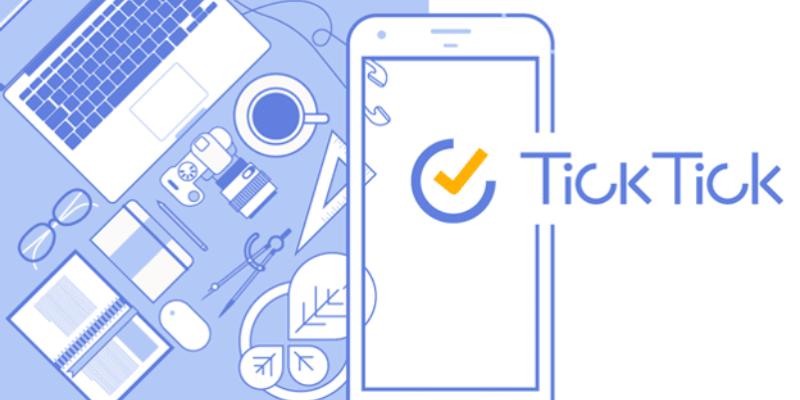
Discover 10 Smart TickTick Automation Ideas for Your Daily Workflow

Got a Video? Here’s How to Play It on Apple TV in 7 Ways

How Can You Collect Customer Feedback and Take Action with Enalyzer?
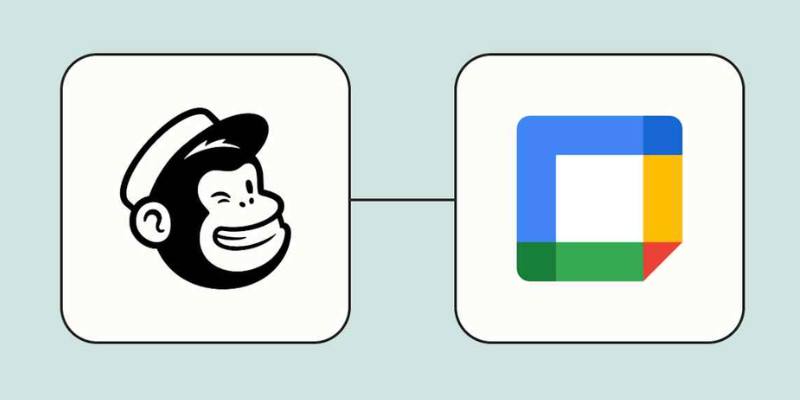
How to Schedule Mailchimp Campaigns Using Google Calendar: A Step-by-Step Guide

Top 10 Ways to Get More from Your URL Shorteners with Automation

The Overall Introduction to 2X Videos: Features, Usages, and Creating

How Can You Automatically Send Emails for New Airtable Records?
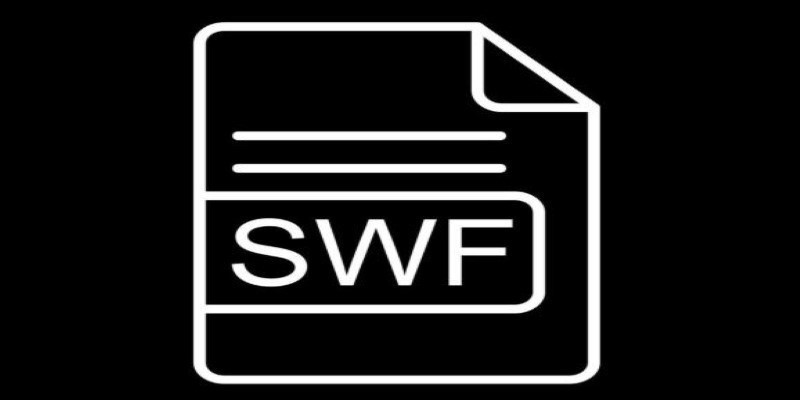
How to Convert WMV Files to SWF Format Easily

How To Add Custom Search Engines To Chrome—Try These 7 Search Engines

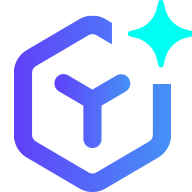 novityinfo
novityinfo