Microsoft To-Do automation can simplify your daily planning
Advertisement
I imagine you're juggling quite a few tasks right now, feeling a bit overwhelmed as your mind jumps between different apps just to keep everything moving. We've all been there.
I used to rely on sticky notes, calendar apps, and random reminders to keep track of everything. Then I discovered how Microsoft to Do automation could turn all that noise into a smooth system I enjoy using.
If you’re into clean design and practical features and want something that works without a big learning curve, this might also be your tool; let me show you how I use it to control my day (and headspace).

The “My Day" Tab Is My Morning Reset
I open Microsoft to Do each morning and head straight to the “My Day” tab. It’s like starting with a clean slate. Instead of staring at every task I've created (hello, stress), I pick a few that feel realistic for today.
It’s a great way to stay focused—no pressure to “do it all,” just enough to feel productive without burning out.
Marking What’s Important Keeps Me on Track
Some days, everything feels urgent. But honestly, not every task carries the same weight. That’s where the Important star comes in.
Whenever I add a new task, I click the star if it’s something I must get done or tied to a deadline. Then, all my important stuff is in one easy-to-spot list. No more forgetting that invoice or skipping over something crucial.
It's a small step, but it’s been a game-changer for my focus.
Planning = Less Mental Load
I used to keep too much in my head. Now, I schedule things with future due dates and trust that Microsoft To-Do will remind me when it’s time.
Every Sunday night, I do a little “brain dump”—I add all the random stuff I know I’ll need to handle during the week. Then I slap dates on them and let it go.
This small shift helped me stop obsessing over to-dos at night and made my week more manageable.
Sharing Tasks Is Surprisingly Easy
Sometimes, I'm working with a VA, or I need my partner to pick something up—being able to assign tasks in Microsoft To-Do has been a lifesaver.
You can share entire lists, assign tasks to other people, and even drop in files or links. It's helpful if you're collaborating or trying to avoid the back-and-forth texts like "Did you do this yet?”
Task management through Microsoft makes sharing feel effortless—and organized.
Hashtags & Recurring Tasks Keep Things Flowing
Here’s a fun little trick: I add hashtags like #writing or #admin to tasks. Then, when I search that tag, it shows me everything related to that category—no matter which list it’s on.
It’s great for batching similar tasks and getting in the zone.
And don’t sleep on recurring tasks. I use them for everything from monthly bills to reminding myself to check analytics. Set it once, and Microsoft To-Do takes care of the rest. Less remembering, more doing.
Bonus Tip:
Automate Like a Pro (Without the Tech Headaches). If you're feeling adventurous, you can connect Microsoft To Do with other apps using tools like Zapier. I’ve set it up so it automatically appears in Microsoft To-Do whenever I add something to my Trello board. Pretty handy, right? You can even link it with time trackers, email services, etc. It might sound a little nerdy, but it saves me tons of time and clicks.
Why I Ditched Other Planning Apps for Microsoft To Do
I used to jump between apps—one for daily to-dos, one for grocery lists, and another for big-picture goals. It just got too messy. What I like about Microsoft To-Do is that it keeps everything in one clean, simple place. I can plan my week, track personal stuff, and even manage small team projects without juggling multiple platforms. It’s lightweight but powerful enough to grow with my workflow. I’m not saying it’s the only option out there, but it's been a solid choice for someone who wants structure without the stress.

Great for Personal and Professional Life
What surprised me was how well Microsoft To Do works for personal and professional tasks. I use it to manage everything from work deadlines, booking doctor's appointments, and setting weekly meal prep reminders. Switching between work and life modes is easy without losing focus. And because it syncs across devices, I never worry about forgetting something important—it’s all right there, whether at my desk or running errands. It helps me stay balanced, which is half the battle when life gets chaotic.
It’s Free, and That's a Big Deal
One more reason I stuck with Microsoft To Do? It's free. No sneaky upgrade screens, no limitations on how many tasks you can create, and it works beautifully across all my devices. I’ve used paid apps that didn’t offer half of what this one does. This is a no-brainer if you're trying to get your life together without dropping $10 a month on productivity tools. The fact that it integrates with other Microsoft products is just the cherry on to
Final Thoughts: You Don’t Need a Complicated System
If you’ve ever felt like planning your day takes more time than doing the work, you’re not alone.
I’ve tried all the systems—Notion, paper planners, and even bullet journals. But Microsoft to Do hits the sweet spot between simple and powerful. You can keep things basic or build them with tags, files, and automation.
It's not about using more tools—it’s about using one that fits the way you work.
And for me? That’s Microsoft To Do.
On this page
The “My Day" Tab Is My Morning Reset Marking What’s Important Keeps Me on Track Planning = Less Mental Load Sharing Tasks Is Surprisingly Easy Hashtags & Recurring Tasks Keep Things Flowing Bonus Tip: Why I Ditched Other Planning Apps for Microsoft To Do Great for Personal and Professional Life It’s Free, and That's a Big Deal Final Thoughts: You Don’t Need a Complicated SystemAdvertisement
Related Articles

Everything You Need To Know About Google Docs Pageless View

Top 10 Ways to Get More from Your URL Shorteners with Automation

How Can You Automatically Send Emails for New Airtable Records?

How To Add Custom Search Engines To Chrome—Try These 7 Search Engines

Easy Ways To Automatically Upload Zoom Recordings To Google Drive

10 Reasons Why MailerLite Stands Out in 2025: A Complete Review for Email Marketers

How Can You Collect Customer Feedback and Take Action with Enalyzer?

7 Smart Ways Adobe Express AI Can Instantly Boost Your Design Productivity

5 Employee Tracking Apps for iPhone to Boost Productivity in 2025

Top 10 Slack Automation Ideas to Boost Workflow Efficiency

5 Creative GitHub Automation Ideas to Try
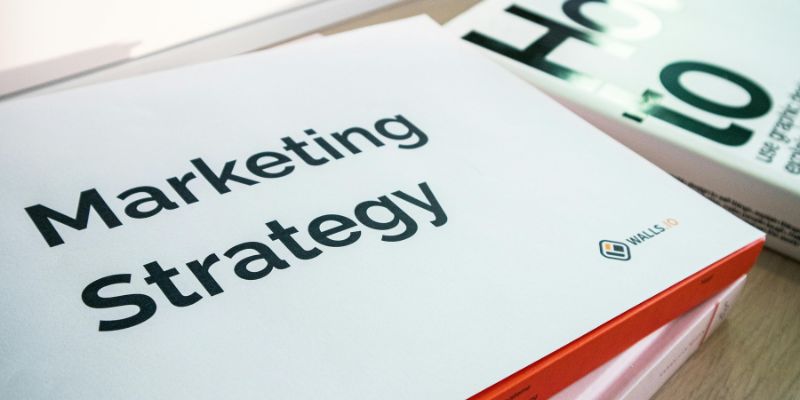
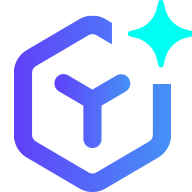 novityinfo
novityinfo