How Can You Automatically Capture Leads from Facebook Lead Ads in RD Station?
Advertisement
Capturing leads is one thing—converting and managing them is another. If you're using Facebook Lead Ads to drive customer acquisition, connecting them with a CRM like RD Station can revolutionize your workflow. Rather than downloading lead data manually from Facebook and uploading it to your CRM, you can automate the process and begin nurturing leads immediately.
In this article, we'll guide you through automatically transferring leads from Facebook Lead Ads to RD Station, introducing you to tools you can utilize, and providing best practices for a smooth integration. This setup means you never lose another lead as a marketer or business owner.

Why You Should Integrate Facebook Lead Ads with RD Station
With Facebook Lead Ads, users can easily initiate a connection with the business directly from Facebook or Instagram without leaving the app itself. This eases things for the user but tends to create a gap for you, especially if you don't regularly check Facebook for new leads.
RD Station is a powerful marketing automation tool in Brazil, helping businesses capture, segment, and nurture leads. When integrated with RD Station, Facebook Lead Ads lets you:
- Capture leads right when they submit the form
- Trigger automated email sequences or SMS messages
- Sync lead data into your sales funnel
- Monitor performance and attribution of leads
This integration closes the gap between lead generation and conversion, thus enhancing velocity and ROI.
Using the Native Integration Provided by RD Station
The native integration within RD Station provides Facebook Lead Ads integration. At first glance, this simplifies the process without requiring additional tools. Here's how to set it up:
Log in to your RD Station account.
- Go to "Connections" or, from the settings panel, "Integrations."
- Find the integration option for Facebook Lead Ads.
- Click to connect and authenticate your Facebook account.
- Let RD Station access your Facebook Pages and Ad accounts.
- Select the corresponding Facebook Page(s) and Lead Ad forms you would like to sync with RD Station from the dropdown menu.
- Map the Facebook form fields to RD Station fields (i.e., name, email, phone).
- Save the settings and activate sync.
From that point, RD Station will keep feeding in leads, capturing any new ones from Facebook ads, ready for segmentation and automation.
Connecting Facebook Lead Ads and RD Station Using Zapier
For more flexibility, or if your RD Station account doesn't support native integration, Zapier is a good choice. Zapier lets you integrate Facebook Lead Ads with RD Station without coding.
To set up the integration, follow these instructions:
- Head over to Zapier and create a new Zap.
- Select Facebook Lead Ads as the trigger app and New Lead as the trigger event.
- Link your Facebook account and select the right Page and Lead Form.
- As the action app, select RD Station and select Create/Update Lead as the action.
- Link your RD Station account with your Public and Private Tokens (found in RD Station's integrations panel).
- Map Facebook fields (such as name, email, and phone) to RD Station lead fields.
- Test the Zap and activate it.
Zapier provides more flexibility over conditions, filters, and multi-step automation. You can even join other apps in between, such as adding a delay or filtering by ad campaign.
Using LeadsBridge or Make (Integromat) for Advanced Workflows
For even greater customization, applications like LeadsBridge and Make (previously Integromat) offer robust visual interfaces for building complex automation.
With LeadsBridge, you can establish direct Facebook to RD Station connections with high-level features such as webhook fallback, lead history tracking, and fine-grained field mapping. It's especially useful for large campaigns or agencies working with several clients.
Make enables you to design in-depth scenarios with conditional logic, formatting, and branching flows. This is perfect if you'd like to enrich leads before they go into RD Station, send a message to your team on Slack, or modify a Google Sheet for internal tracking.

Troubleshooting Problems
The integration between Facebook Lead Ads and RD Station might fail at times. If leads are not showing up in your CRM, the first thing to check is whether your form is properly mapped and whether the right Facebook Page is selected. If you use RD Station's native tool, double-check the authentication and reconnect your Facebook account if needed.
Additionally, if leads lack certain fields or show incomplete data, how fields are mapped between Facebook and RD Station may be an issue. Make sure both align at all times. In the case of Zapier or other tools, review task history to identify failed actions, authentication issues or rate limit problems. Re-authenticating and re-testing the integration axiomatically solves most problems in seconds.
A few Alternatives to Facebook Lead Ads
Though Facebook Lead Ads are effective, you could look at other channels to capture leads, depending on your audience and marketing goals. RD Station forms embedded in landing pages provide more control over branding and user experience. Similarly, LinkedIn Lead Gen Forms and Google Ads Lead Forms will diversify your acquisition channels to attract different existing audience segments.
Every source can be integrated with RD Station through Zapier integration or native options. You could segment leads by platform to personalize your communication better. It ensures wider reach and a more stable pipeline of leads by testing many channels.
Conclusion
Businesses can take the next step in scaling lead generation and follow-up beyond the manual option by integrating Facebook Lead Ads with RD Station. Whether one uses the built-in features of RD Station, Zapier, or the more advanced tools such as LeadsBridge and Make, securing this connection eliminates any dropped lead situations by entering leads quickly into the funnel while they are still hot.
A well-integrated system allows your sales team to react faster, your marketing team to nurture smarter, and your company to grow faster. Invest a little time to do this properly, and it will free both platforms to their fullest and make the path from click to conversion as seamless as possible.
On this page
Why You Should Integrate Facebook Lead Ads with RD Station Using the Native Integration Provided by RD Station Connecting Facebook Lead Ads and RD Station Using Zapier Using LeadsBridge or Make (Integromat) for Advanced Workflows Troubleshooting Problems A few Alternatives to Facebook Lead Ads ConclusionAdvertisement
Related Articles

Quick Ways To Turn Image Into Text Using Google's Apps

Got a Video? Here’s How to Play It on Apple TV in 7 Ways

How Can You Collect Customer Feedback and Take Action with Enalyzer?

5 Creative GitHub Automation Ideas to Try

How To Add Custom Search Engines To Chrome—Try These 7 Search Engines
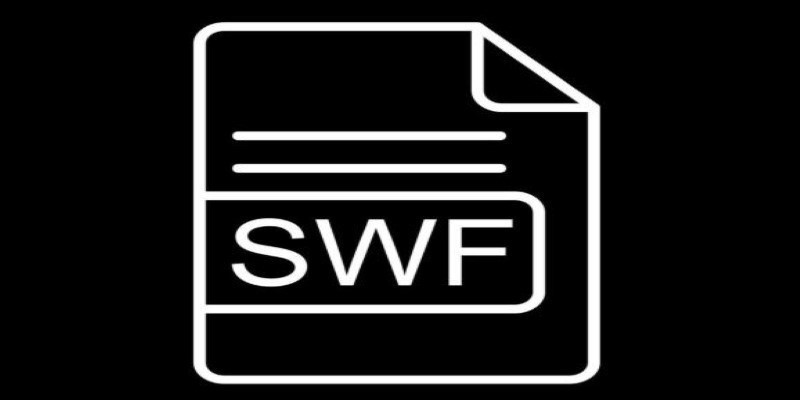
How to Convert WMV Files to SWF Format Easily

10 Reasons Why MailerLite Stands Out in 2025: A Complete Review for Email Marketers

Top 10 Ways to Get More from Your URL Shorteners with Automation

10 Reddit Automation Ideas You Need To Try In 2025
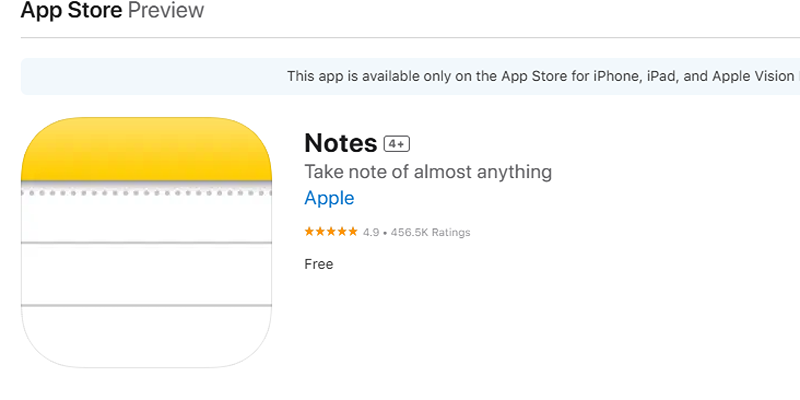
Apple Notes Review: How It Stacks Up Against Rivals
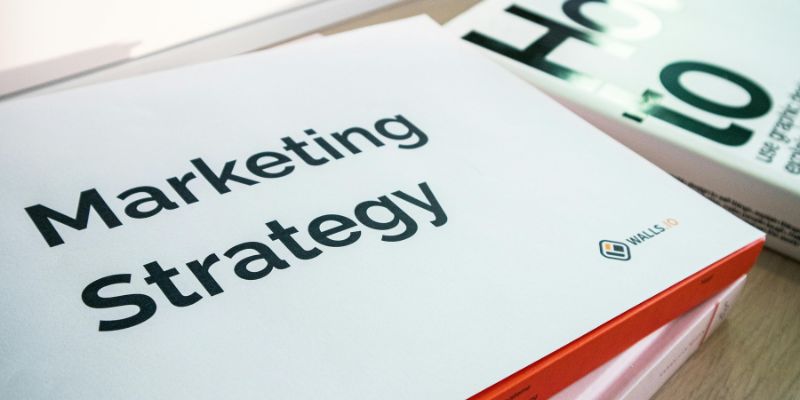
How to drive more conversions from your events with Addevent
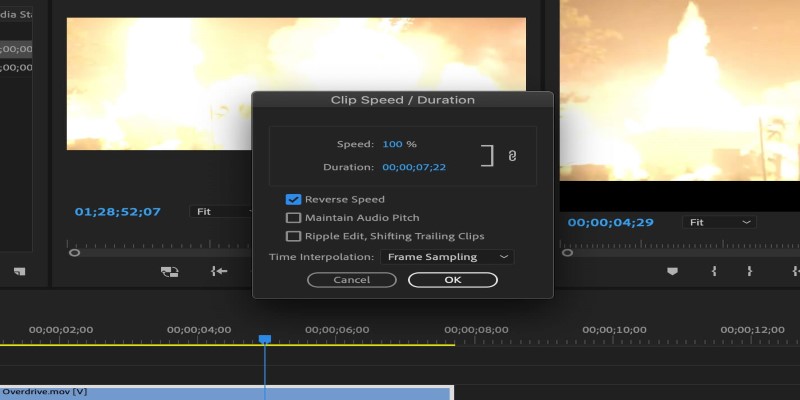
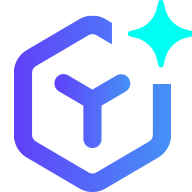 novityinfo
novityinfo