7 Smart Ways Adobe Express AI Can Instantly Boost Your Design Productivity
Advertisement
Creating content is time-consuming, especially when managing multiple projects or trying to keep everything consistent across platforms. Enter the Adobe Express AI, making your creative life even faster and easier. Whether you are a content creator, marketer, small business owner, or student, Adobe Express AI has intuitive artificial intelligence-powered tools that will save you time and improve your design productivity. In this article, we'll show you seven clever ways to utilize Adobe Express AI to create stunning designs, streamline your workflow, and allow you to spend more time on what you should be doing.
Create Beautiful Designs Using Template Ideas with AI
The sophisticated machine-learning engine that powers Adobe Express AI has an incredible template library that reacts to your content. You select your intention: a flyer, Instagram post, or video thumbnail, and the AI proposes a design fitting that usage. Such smart templates are aesthetically pleasing and functionally optimized to look equally good on all platforms. The color schemes, fonts, and layout are smartly chosen based on good practices. This means you can spend less time designing from scratch and more time solving what matters-getting your message across. You have something polished and professional, ready for publication in a couple of clicks.

Text-to-Image by AI Art Generator
Adobe Express AI provides a unique option to generate images from a description that you write. Want a mountain landscape in a dreamlike way or a futuristic skyline for a city? Just describe it and let the AI create it. It is great for bloggers, marketers, and even students who need images quickly without hiring a designer or going through stock photo sites. The result is always new and tailored to your idea. It is a fast and entertaining way to generate illustrations or backgrounds. You can even style them with your project theme. It allows creative blocks to be lifted and adds momentum to your visual content.
Remove Backgrounds from Images Instantly
Background removal was once a time-consuming and skill-based process in apps like Photoshop. Adobe Express AI now does it with a single click. Add your photo, and the AI accurately removes the background. It's a massive time-saver for building logos, profile images, or product descriptions. You can overlay your subject on any background or leave it transparent for overlays. It's perfect for online shops, presentations, and marketing materials. The good news? No design skills are required. It's quick, tidy, and looks stunning even on mobile. Bye-bye manual editing and hello instant gratification.
Resize Content for Any Platform Automatically
Designing for various platforms typically involves resizing and tweaking each individually, but Adobe Express AI does it for you. Choose the platform—Instagram, Facebook, Twitter, LinkedIn, YouTube—and the AI will automatically resize your design. It ensures your layout, images, and text are on every platform. No more pixelated posts or cut-off headlines. This aspect is ideal for marketers and content producers who wish to have a uniform brand appearance without burning hours adjusting sizes. You can schedule or publish your content instantly. It saves you time and keeps you at the top of your mind everywhere with little additional effort.
Create Branded Content in Seconds
Adobe Express AI simplifies branding at lightning speed. You can import your brand assets—such as your logo, brand colors, and favorite fonts—and the AI automatically applies them to all new designs. This keeps each visual you make on-brand without having to re-edit each time. It's ideal for small business owners, freelancers, and teams who want to keep things visually consistent. The AI can create templates that mirror your brand's tone and personality. Whether for social media, email headings, or billboards, your brand always appears professional. It saves you time while reinforcing your identity on all platforms immediately.
Speed Up Copywriting with AI-Powered Text Suggestions
Looking for some inspiration for drafting headlines or captions? Well, Adobe Express AI has built-in tools that can suggest a relevant piece of text for your content and intent. Whether you have a Facebook post, a poster, or an email banner to write, AI provides you with catchy, relevant phrases that match the tone you need: professional, fun, or casual. Hence, it is a good time-saver. Moreover, a writer's block cure suggests what to say next. You can take the suggestions verbatim or tweak them to suit your needs. Perfect for solo creators or marketers with multiple campaigns to tackle, it delivers compelling copy in seconds, all aligned with your visuals and likely to drive clicks, likes, or engagement.

Collaborate with Peers and Share Projects
Do you work with a team or client? Adobe Express AI allows for importa-collaboration without hassle. Invite others to view or edit your design in real-time and add comments. Ideal for marketing teams, classrooms, or agencies that require speedy feedback, the AI can easily organize your projects by automatically labeling and tagging them, allowing fast and easy retrieval. All of your changes are in real-time sync, ensuring everyone is on the same page. Whether you're finalizing a flyer or brainstorming a logo, it keeps your workflow efficient. Forget the email back and forth--share, edit, and publish easily.
Conclusion
Adobe Express AI is much more than a design tool; it is a productivity enhancer for anyone who requires the fast and professional creation of visuals. AI-fueled technology, such as AI templates, auto-resizing, background removal, and branded content, helps you save your most precious resource and interferes with no creativity. For single creatives and marketing teams alike, Adobe Express AI is the tool that can help you stay ahead in the digital world at breakneck speed. Test out these seven features today and watch your design productivity flourish.
On this page
Create Beautiful Designs Using Template Ideas with AI Text-to-Image by AI Art Generator Remove Backgrounds from Images Instantly Resize Content for Any Platform Automatically Create Branded Content in Seconds Speed Up Copywriting with AI-Powered Text Suggestions Collaborate with Peers and Share Projects ConclusionAdvertisement
Related Articles

How to Customize Your iMovie Videos with Stunning Filters

7 Smart Ways Adobe Express AI Can Instantly Boost Your Design Productivity

Top 10 Ways to Get More from Your URL Shorteners with Automation

How Can You Automatically Capture Leads from Facebook Lead Ads in RD Station?

10 Reasons Why MailerLite Stands Out in 2025: A Complete Review for Email Marketers

Steps to Add Hyperlinks in Gmail
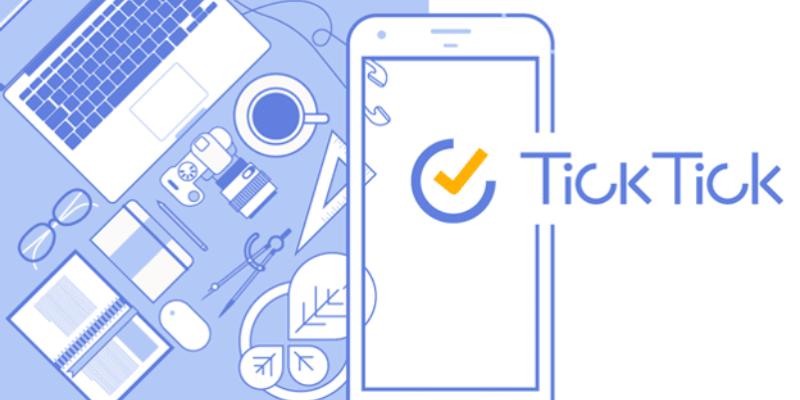
Discover 10 Smart TickTick Automation Ideas for Your Daily Workflow

How Can You Automatically Send Emails for New Airtable Records?
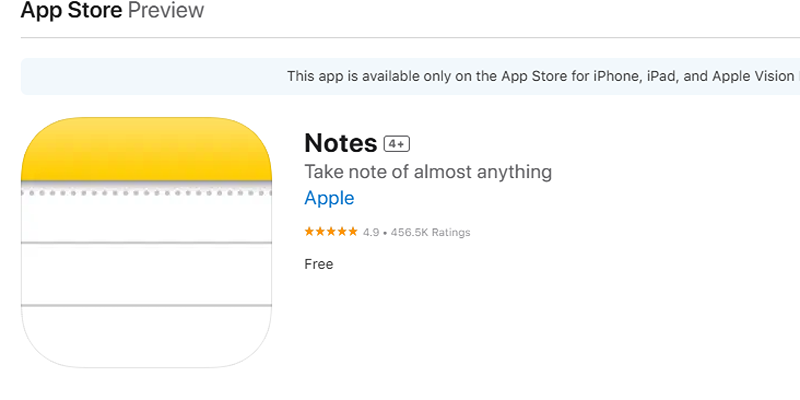
Apple Notes Review: How It Stacks Up Against Rivals
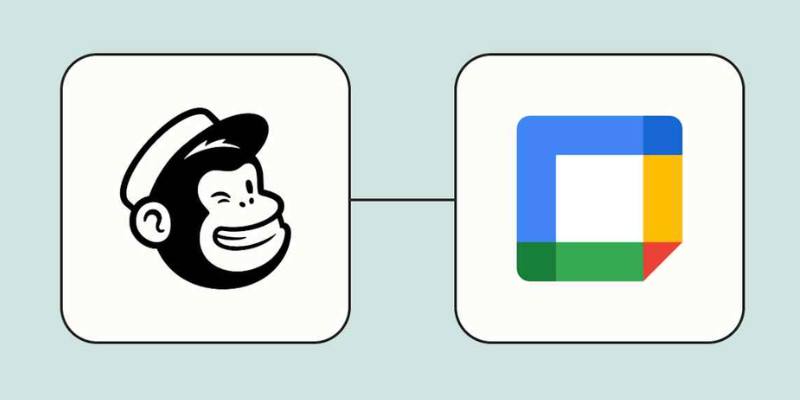
How to Schedule Mailchimp Campaigns Using Google Calendar: A Step-by-Step Guide

How To Add Custom Search Engines To Chrome—Try These 7 Search Engines

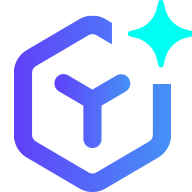 novityinfo
novityinfo