Discover 10 Smart TickTick Automation Ideas for Your Daily Workflow
Advertisement
Getting organized can feel overwhelming in a world of deadlines, distractions, and never-ending to-do lists. That's where TickTick steps in—especially when you combine it with the power of automation. Whether you're a busy freelancer balancing multiple clients, a student trying to stay on top of assignments, or a working professional aiming to boost productivity, automating your TickTick workflow can help you regain control of your day.
From auto-sorting tasks to setting smart reminders, automation reduces manual effort and frees mental space. This article explores practical automation ideas to help you stay productive and stress-free.
Automatically Add Tasks from Google Calendar Events:
One of the easiest and most effective ways to automate your daily planning is by syncing Google Calendar with TickTick. With this powerful integration, every new event you add to your calendar—a meeting, appointment, or deadline—can instantly become a task in your TickTick list.
This ensures you never overlook an important event again. You can set it up easily using Zapier (a no-code automation platform) or IFTTT (If This Then That), a tool that connects apps and automates workflows. Customize automation rules to apply labels, set priorities, or trigger reminders. It's perfect for busy schedules and reducing mental clutter.

Create Daily Routines Using Recurring Tasks:
If you have consistent habits like a morning routine, weekly review, or daily stand-up meeting, you can automate them in TickTick using recurring tasks. This feature allows you to set tasks to repeat daily, weekly, monthly, or on fully custom schedules. For example, schedule a "Plan Today's Tasks" reminder every morning at 8 a.m. or a "Send Weekly Report" task every Friday afternoon. Automating these routines reduces mental clutter and ensures you never skip an important habit again. It's ideal for building consistency, boosting productivity, and freeing time for deep work.
Auto-Categorize Tasks Based on Keywords:
TickTick's smart lists and filtering tools let you auto-sort tasks based on the words they contain. For example, if a task includes the word "email," it can automatically be assigned to a "Communication" list. Similarly, functions with words like "invoice" or "budget" can be sent to a "Finance" folder. Setting up these smart rules allows you to streamline your task organization and avoid manually dragging tasks between folders. This automation is perfect for professionals who deal with repetitive categories of work and want a cleaner, more intuitive workspace.
Integrate Voice Assistants to Capture Tasks Instantly:
You can connect TickTick with Siri, Google Assistant, or Alexa to capture tasks on the go. Just say, "Add a task to TickTick: Submit project proposal by Friday," and it gets saved instantly. This is perfect for capturing thoughts when you're walking, driving, or in a meeting.
Use Zapier to Connect TickTick with Gmail:
Zapier is a powerful tool that connects different apps, and using it to integrate Gmail with TickTick can streamline your workflow. For example, you can set up a Zap so that whenever you start an email or label it as important in Gmail, it automatically converts into a task in TickTick. The email subject line and any relevant links will be transferred into your task, ensuring you never miss a follow-up or important message. This integration is perfect for professionals who rely on emails for task management but want the added benefit of TickTick's structured to-do list and reminders.
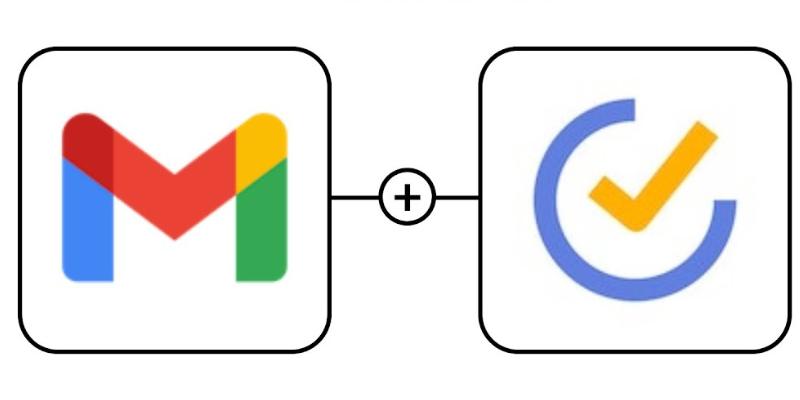
Auto-Prioritize Based on Task Duration:
You can use filters and smart tags to sort tasks based on estimated completion time. For example, mark all 5-minute functions with a special tag and batch-process them during your low-focus hours. Automation rules can then prioritize these tasks based on urgency or time of day.
Automatically Share Tasks with Collaborators:
TickTick allows you to share task lists with team members. Use automation to assign specific types of tasks to collaborators. For instance, all tasks labeled "Design" can automatically be assigned to your graphic designer. This ensures the right person always receives the right task at the right time.
Use Templates for Common Projects:
Create task templates for projects you repeat frequently—like launching a blog post, planning events, or client onboarding. Each template can include pre-set subtasks, tags, and deadlines. With one click, generate an entire structured workflow. This reduces planning time and ensures consistency.
Auto-Archive Completed Tasks Weekly:
To keep your workspace clutter-free, set up an automation (via Zapier or a built-in TickTick rule) that archives completed tasks every Sunday night. This maintains a clean interface and ensures you focus only on what needs attention.
Get Slack or Discord Notifications for Important Tasks:
Integrate TickTick with your favorite communication tool, such as Slack or Discord. Set rules so that high-priority or deadline-sensitive tasks automatically trigger a notification in your workspace. This ensures nothing urgent slips by and helps you stay in sync with your team.
Why TickTick Automation Works?
Automation doesn't just save time—it improves your entire workflow. It reduces the mental load of remembering tasks, minimizes context switching, and gives you more space to focus on what truly matters. TickTick's integrations, flexible task settings, and smart features make it one of the most powerful productivity tools when used to their full potential.
Bonus Tips for Mastering TickTick Automation:
- Pair it with Pomodoro: TickTick has a built-in Pomodoro timer. Combine it with automation by setting up tasks that start a Pomodoro session as soon as they're opened.
- Use Location-based Reminders: Set up automation that triggers tasks based on your location, such as reminding you to pick up groceries when you're near the store.
- Leverage Smart Lists: Create dynamic task lists that update automatically based on due dates, tags, or priority levels.
Conclusion
Automation isn't just for tech experts—it's for anyone looking to save time, stay organized, and boost productivity. With these powerful TickTick automation ideas, you can turn your daily chaos into a smooth, stress-free routine. Whether trying to manage your inbox, streamline complex projects, or stick to personal goals, automation here can work for you. These simple yet smart solutions are designed to help you work less and achieve more, without the overwhelm.
Ready to take control of your workflow and simplify your day? Start with just one automation idea and feel the difference instantly.
On this page
Automatically Add Tasks from Google Calendar Events: Create Daily Routines Using Recurring Tasks: Auto-Categorize Tasks Based on Keywords: Integrate Voice Assistants to Capture Tasks Instantly: Use Zapier to Connect TickTick with Gmail: Auto-Prioritize Based on Task Duration: Automatically Share Tasks with Collaborators: Use Templates for Common Projects: Auto-Archive Completed Tasks Weekly: Get Slack or Discord Notifications for Important Tasks: Why TickTick Automation Works? Bonus Tips for Mastering TickTick Automation: ConclusionAdvertisement
Related Articles

Top 8 OnePageCRM Sales Strategies to Close More Deals in 2025

How to Capture and Analyze Site Launches with Web Launch Recorder and Its Alternatives
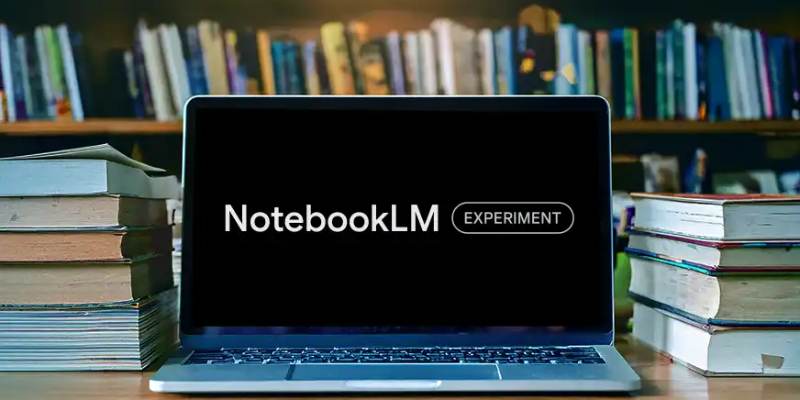
Explore How to Interact with Your Documents Using Google's AI-powered NotebookLM
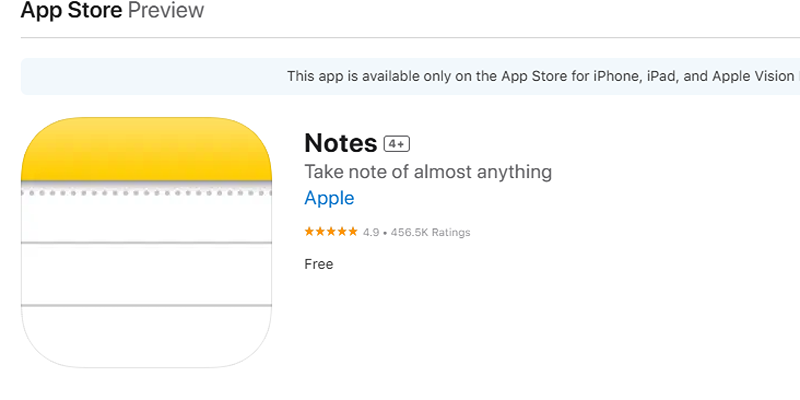
Apple Notes Review: How It Stacks Up Against Rivals

Got a Video? Here’s How to Play It on Apple TV in 7 Ways

How To Add Custom Search Engines To Chrome—Try These 7 Search Engines

The Overall Introduction to 2X Videos: Features, Usages, and Creating
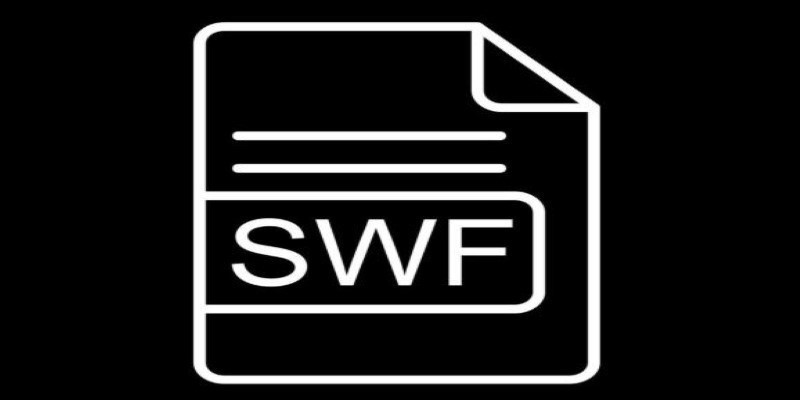
How to Convert WMV Files to SWF Format Easily

Discover the Benefits and Uses of SimpleTix for the Event Ticketing Process

How Can You Collect Customer Feedback and Take Action with Enalyzer?

How to Customize Your iMovie Videos with Stunning Filters

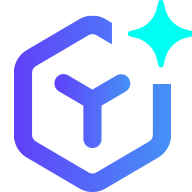 novityinfo
novityinfo