What Are the Best Methods to Integrate Square into Your Business Apps?
Advertisement
Square has gradually evolved from a mere mobile POS system to a full-fledged suite of tools for small and medium enterprises. Square's true strength comes only when integrated with your other business apps. Whether with customer relationship management, accounting, marketing, or stock, interfacing Square with your existing set of tools ensures that operations become easier, saving time and creating more avenues for sales.
In this article, we shall explore six powerful ways to begin integrating Square with your business apps for the automation of workflows and productivity enhancement. No advanced tech skills are required, though solutions do need to work.

Square Integration with Business Apps
Square gains strength through its integration with business applications. These integrations focus on automating tasks, centralizing information, and improving how you work as a team. From syncing transactions to accounting software or feeding customer data to the CRM, Square integrations minimize manual work and human errors. They also concentrate on unifying your physical and digital operations, especially if you have retail and online businesses. When everything is connected, your physical shop becomes a data-driven engine for smooth operation, and you gain the flexibility to scale efficiently. The square becomes the operational brain behind your business success.
Integrate Square with the CRM
Integrating Square with CRM solutions such as HubSpot, Salesforce, or Zoho starts to connect the transaction with the relationship. Immediately, every customer purchasing through Square can enter your CRM to track their journey, segment them according to buying behaviour, and send personalized follow-ups. This is truly helpful in nurturing loyalty, re-engaging lapsed buyers, or even upselling. You'll be able to measure customer value through time. Automation can kick off emails, sales calls, or loyalty rewards, all based on one transaction. This keeps your team engaged and ensures no opportunity to connect or sell is lost.
Square Accounting Software Integration
Square accounting software integration simplifies one of the most critical business areas: finances. Connecting Square to platforms like QuickBooks, Xero, or FreshBooks automatically synced sales, fees, and refunds. This minimizes manual entry errors and saves hours of admin work each month. You can generate real-time profit and loss reports, automate tax calculations, and maintain up-to-date books. For business owners and accountants alike, these integrations clear up financial management, accelerate it, and make it more reliable. From reconciliation on a day-to-day basis to end-of-year reporting, it all becomes much less worrisome—and much more precise—with Square and accounting tools hand in hand.
Square Inventory Sync
Stock management across channels is much simpler with Square inventory sync. Merging Square with stock systems such as Zoho Inventory, Square for Retail, or TradeGecko keeps your product information in sync at all times. When you sell in-store or online, inventory levels update automatically, minimizing overselling or letting down customers. You can establish low-stock notifications, automate reordering, and see performance analytics in a single location. This is particularly important for companies with many SKUs or selling through various channels. On-time inventory equals improved customer satisfaction and streamlined day-to-day operations.
Square POS Integrations
Square POS integrations open up more functionality beyond processing payments. You can operate a more efficient, customized business with your POS connected to apps for employee scheduling, time clocks, loyalty programs, or kitchen management (such as Square KDS). Foodservice, retail, and personal services businesses gain significantly from these tools. For instance, integrating Square with appointment software manages bookings, while loyalty apps drive repeat business. These integrations assist you in eliminating bottlenecks, simplifying staff operations, and enhancing service delivery. With the appropriate POS integrations, your Square setup is an all-encompassing, industry-specific solution rather than a payment tool.

Reunion of Square with E-commerce
Connecting Square to an e-commerce platform like Shopify, WooCommerce, or BigCommerce is fundamental for in-store and online sales. It allows complete overlap of your stock and sales data, thus ensuring consistency in all customer engagements. Product listings, prices, and availability stay aligned across all platforms. All transactions in your eCommerce store arrive in Square for easy tracking performance in one place. Whether you are expanding a retail store or even starting your first-ever online shop, this integration will spare you the headache of managing a separate system that is even more complicated than your other and allow you to focus on marketing and delivering a better customer experience.
Automate Using the Square App
The automation of the Square app reduces repetitive tasks, making work smarter, which is usually done by Zapier or Make. For example, when a customer pays through Square, the system immediately adds them to a Google Sheet or triggers a Slack notification and sends a personalized email to the customer. Automation saves time and ensures follow-up is done consistently without manual input. You can connect Square to project management tools, CRMs, or spreadsheets to create custom workflows. Most importantly, coding is not needed. It might be for sending a receipt or updating inventory; Square app automation makes almost everything work cleaner and smarter with fewer resources.
Final Thoughts
Integrating Square with your business applications is one of the most intelligent things you can do to streamline processes and grow your business. With CRMs and marketing through accounting, e-commerce, and automation, Square gets along with tools that enable every aspect of your business. These integrations reduce tedious work, enhance accuracy, and allow for improved customer service. Whether you go plug-and-play or get geeky with custom APIs, the result is the same: work more quickly, smarter, and with greater efficiency. Begin with a single integration that addresses a legitimate pain point and build from there. The proof will be in the pudding.
Advertisement
Related Articles

How to Customize Your iMovie Videos with Stunning Filters

5 Creative GitHub Automation Ideas to Try

The Overall Introduction to 2X Videos: Features, Usages, and Creating

Quick Ways To Turn Image Into Text Using Google's Apps
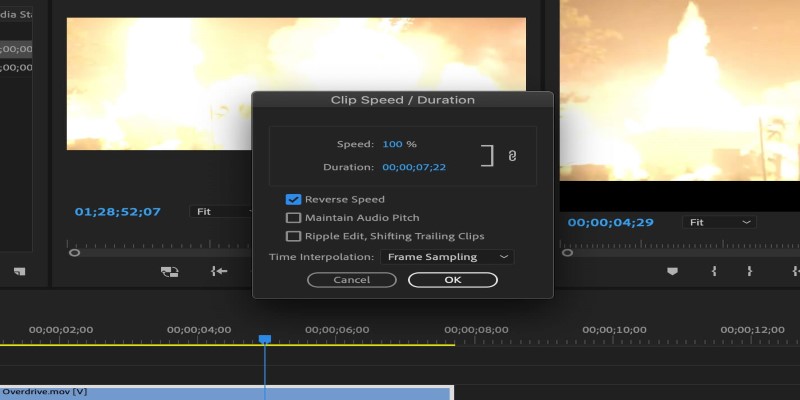
How to Reverse a Clip in Premiere Pro Without a Hitch

How To Add Custom Search Engines To Chrome—Try These 7 Search Engines

Got a Video? Here’s How to Play It on Apple TV in 7 Ways
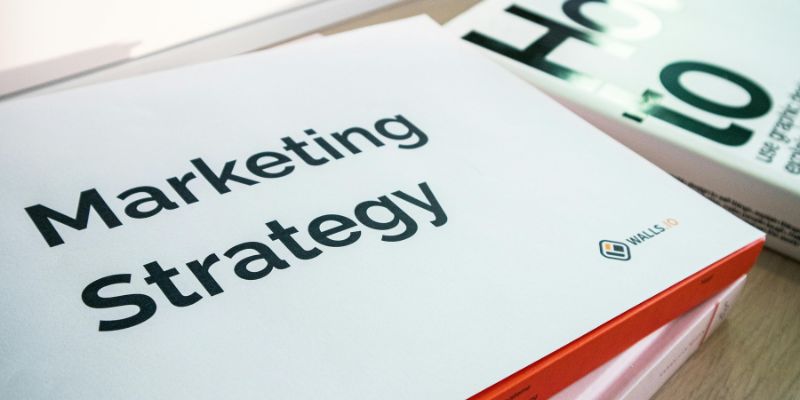
How to drive more conversions from your events with Addevent

How Can You Automatically Capture Leads from Facebook Lead Ads in RD Station?

How to Get Your Webflow Form Responses into Google Sheets — A Quick and Easy Guide
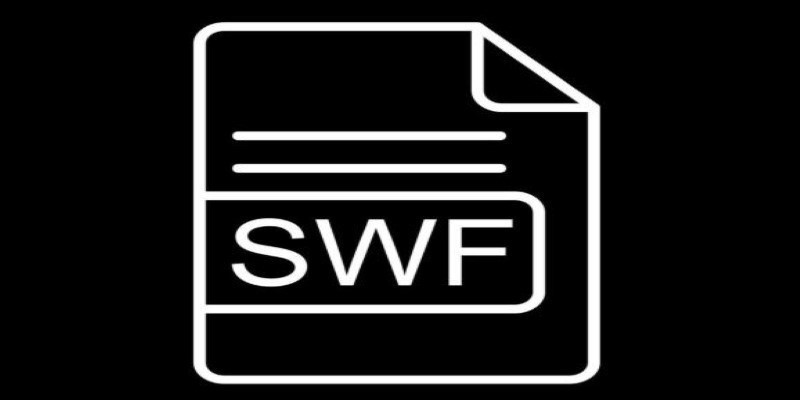
How to Convert WMV Files to SWF Format Easily

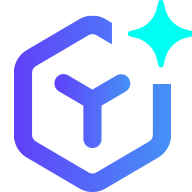 novityinfo
novityinfo