Discover 8 SurveyMonkey Automation Ideas to Boost Efficiency
Advertisement
Running surveys manually eats up time and leaves room for human error. Whether you’re collecting product feedback, running employee satisfaction surveys, or analyzing user experience, automation can take your survey process to the next level. SurveyMonkey allows smart integrations and automation that streamline survey sharing, reminders, response tracking, and more. With the right tools and workflows, you can save time, stay organized, and boost response rates.
This article explores eight SurveyMonkey automation ideas to help you save time, reduce manual effort, and focus more on decision-making.
Automate Survey Invitations via Email Tools:
Connect SurveyMonkey with email marketing platforms like Mailchimp, ConvertKit, or ActiveCampaign to streamline your survey distribution process. These tools allow you to create automated workflows that send personalized survey invitations based on specific triggers. For example, you can configure the system to send a survey a few days after a customer completes a purchase or signs up for a webinar.
This increases the chances of getting timely feedback while minimizing manual effort. Additionally, you can run A/B tests automatically to refine subject lines, sending times, or survey formats. This automation improves engagement and completion rates and ensures that your feedback collection aligns perfectly with user journeys.

Trigger Surveys After User Actions:
Automating surveys based on user behavior is one of the most effective ways to collect relevant insights. Tools like Zapier or Make (formerly Integromat) allow you to set up custom workflows that trigger surveys when a user performs a particular action. Whether someone subscribes to your newsletter, makes a purchase, finishes a customer support interaction, or cancels a service, each event can initiate a unique survey. These real-time prompts ensure you’re gathering feedback when it’s most relevant to the user’s experience. Moreover, this targeted automation personalizes the survey experience, often leading to higher response rates and more accurate data.
Schedule Automated Reminders for Non-Responders:
Not every user will respond to your initial survey invitation—and that’s okay. SurveyMonkey makes it easy to set up automated reminders specifically for non-responders. Depending on your campaign schedule, you can configure these follow-ups to go out after a chosen interval, such as 3, 5, or even 7 days. The reminders can be personalized to reinforce the value of their participation or offer additional incentives.
This method eliminates manual tracking and significantly increases the overall completion rate. You’ll be able to gather more comprehensive feedback, which leads to better decision-making and enhancements to the user experience.
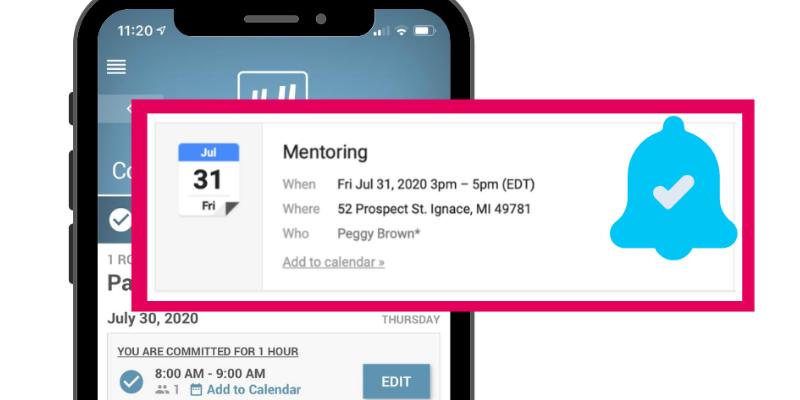
Sync Survey Data with Spreadsheets:
Linking SurveyMonkey to Google Sheets or Excel using automation tools like Zapier provides seamless real-time data management. Every new response can be logged automatically in a shared spreadsheet, making it accessible to your team without manual entry. This is especially beneficial for businesses that rely on quick data analysis or reporting.
Your marketing, customer support, or product development teams can monitor trends, identify concerns, or measure KPIs when responses come in. You can even build live dashboards that update instantly, giving your organization an up-to-date snapshot of user sentiment and satisfaction.
Send Instant Thank-You Messages or Coupons:
Showing appreciation is a small gesture that leaves a big impact. By automating thank-you messages through Gmail, Outlook, or CRM systems, you can immediately acknowledge respondents after they complete a survey. You can take this one step further by including a discount coupon, loyalty points, or a special offer as a token of gratitude.
This automation boosts customer engagement and enhances brand perception. It encourages future participation and can even lead to repeat purchases or referrals. Plus, it saves your team time by eliminating the need for manual follow-ups after every completed survey.
Use CRM Integration for Better Follow-Up:
Integrating SurveyMonkey with CRMs like Salesforce, Zoho, or HubSpot can turn raw feedback into actionable follow-up opportunities. When respondents complete a survey, their feedback is automatically logged under their contact profile. This gives your sales or support team valuable context, especially if someone leaves a negative rating or comment. You can create automation to trigger support tickets, assign follow-up tasks, or send personalized emails based on survey responses. This proactive approach improves customer satisfaction and helps you resolve issues faster and retain clients more effectively.
Create Auto-Generated Reports and Notifications:
Stay on top of your survey results without constantly logging in to check for updates. With automation, you can set up systems that send instant notifications via Slack, Microsoft Teams, or email whenever a new survey response is received.
For higher-level analysis, you can schedule weekly or monthly reports summarizing key findings, trends, and response rates. These reports can be automatically sent to team leads, managers, or stakeholders. This keeps everyone informed and aligned, without requiring anyone to compile data manually. It’s a great way to keep feedback actionable and maintain a continuous improvement loop across teams.
Combine Multiple Automations for a Seamless Workflow:
To maximize efficiency, consider chaining multiple automation steps into a cohesive workflow. For instance, a user makes a purchase (Trigger 1) and receives an automated survey email (Step 2), and if they respond negatively, a support ticket is created in your CRM (Step 3). Simultaneously, their feedback is logged in a Google Sheet and shared with team leads via Slack notifications.
This type of end-to-end automation ensures timely feedback collection and builds a dynamic response mechanism within your organization. You can create a fully integrated feedback ecosystem with minimal human intervention by combining tools like SurveyMonkey, Zapier, Gmail, and Salesforce.
Conclusion
Smart survey automation can make your life easier and data collection more effective. These automation ideas streamline every process step, from triggering surveys to syncing results and sending thank-you notes. SurveyMonkey’s integrations with email platforms, CRMs, spreadsheets, and automation tools like Zapier make all this possible with minimal setup.
Now is the time to take your survey strategy to the next level with automation. Start applying these eight ideas today and enjoy the benefits of faster workflows, higher engagement, and smarter insights—without the extra effort.
On this page
Automate Survey Invitations via Email Tools: Trigger Surveys After User Actions: Schedule Automated Reminders for Non-Responders: Sync Survey Data with Spreadsheets: Send Instant Thank-You Messages or Coupons: Use CRM Integration for Better Follow-Up: Create Auto-Generated Reports and Notifications: Combine Multiple Automations for a Seamless Workflow: ConclusionAdvertisement
Related Articles

Discover the Benefits and Uses of SimpleTix for the Event Ticketing Process

Quick Ways To Turn Image Into Text Using Google's Apps
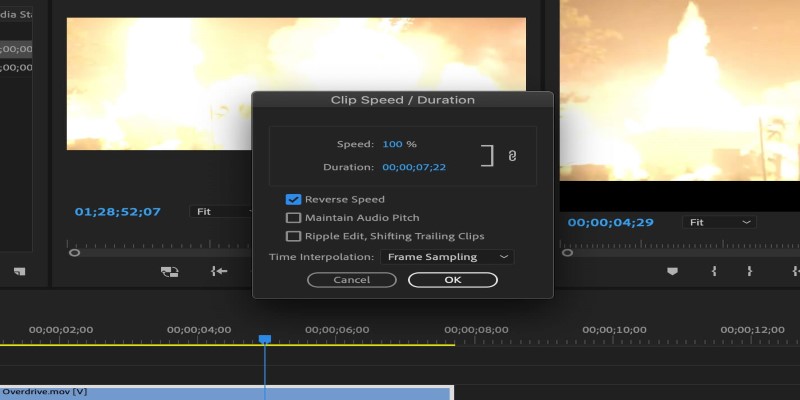
How to Reverse a Clip in Premiere Pro Without a Hitch

How to Customize Your iMovie Videos with Stunning Filters

How Can You Automatically Capture Leads from Facebook Lead Ads in RD Station?

5 Employee Tracking Apps for iPhone to Boost Productivity in 2025

A Beginner’s Guide to Wondershare DVD Slideshow Builder Deluxe

7 Smart Ways Adobe Express AI Can Instantly Boost Your Design Productivity
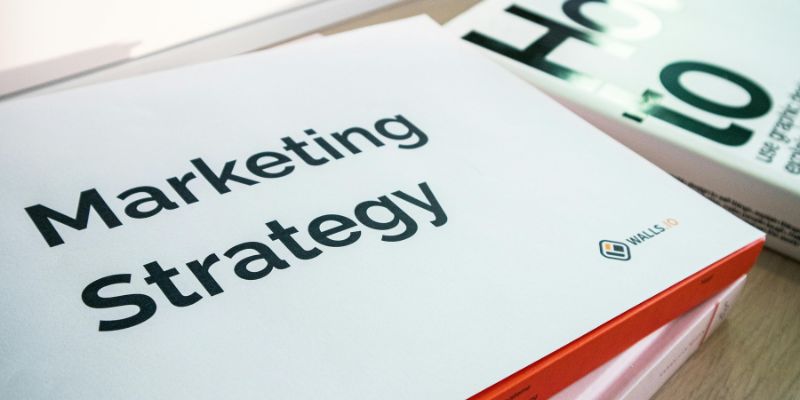
How to drive more conversions from your events with Addevent

Top 10 Ways to Get More from Your URL Shorteners with Automation
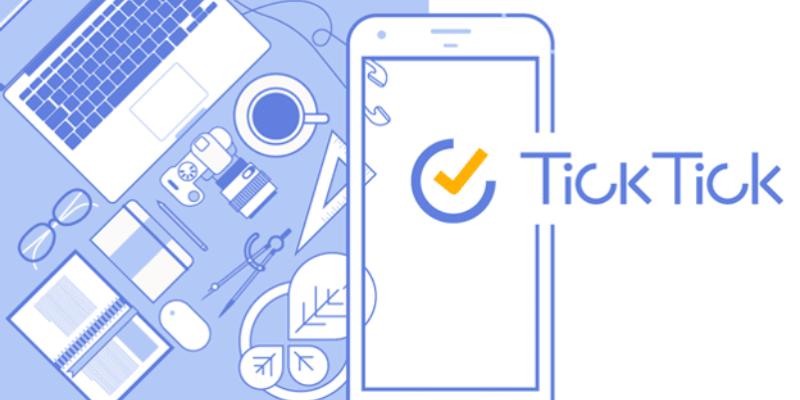
Discover 10 Smart TickTick Automation Ideas for Your Daily Workflow

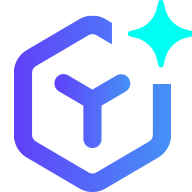 novityinfo
novityinfo